You can reinstall your OS by just login into Client area > Navigate to **[Service Section] (https://billing.skyhost.pk/clientarea.php?action=services)** > Click on Service Name , Scroll down and click on OS Reinstall. And select your choice of OS from the list of OS templates. 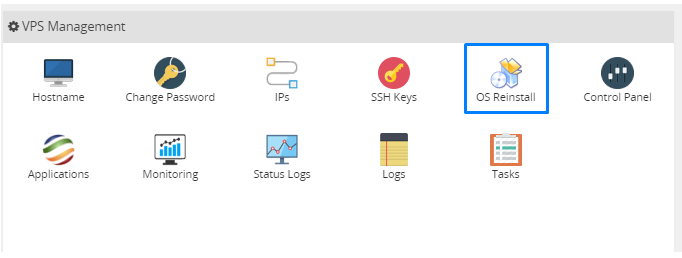
Note: You won't be able to retrieve data again that is currently saved in the server after reinstall. We advise you to take important backup of your data before reinstall your server.

