Video Tutorial
Explaination
Log in to cpanel using your username and your cpanel password at http://yourdomain.com/cpanel, where yourdomain.com is your domain name.
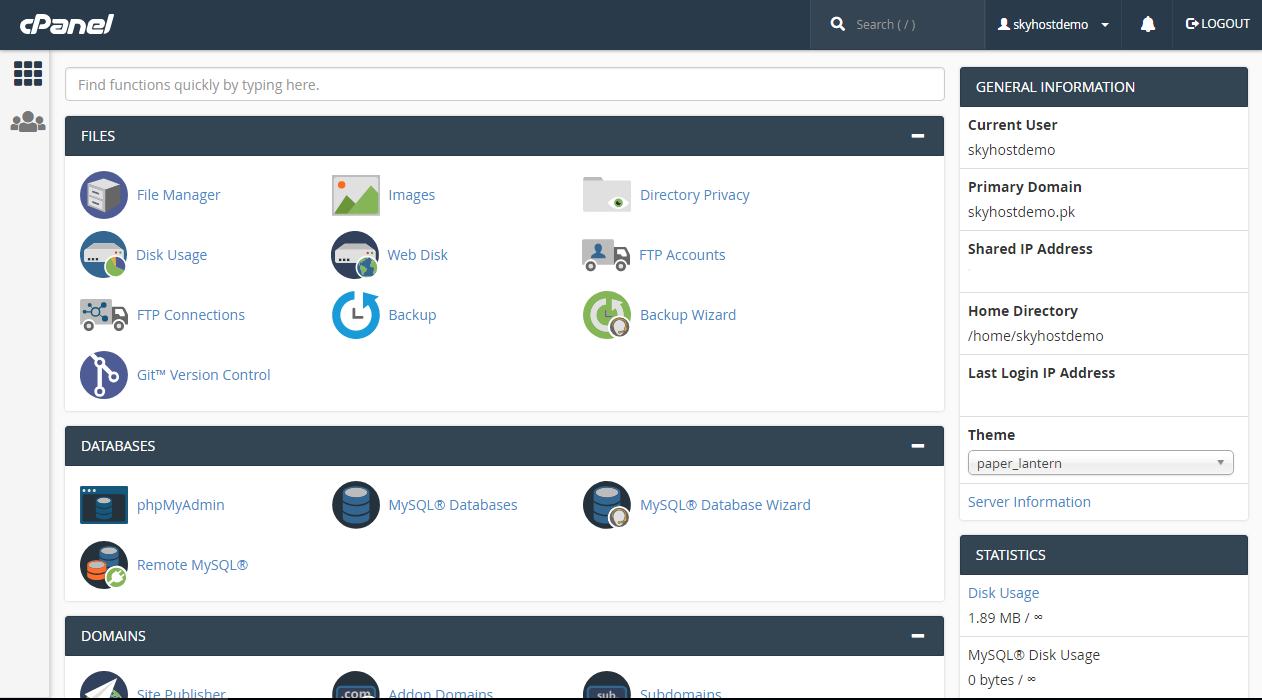
Just Scroll Down Till Email Menu
Click On Email Accounts
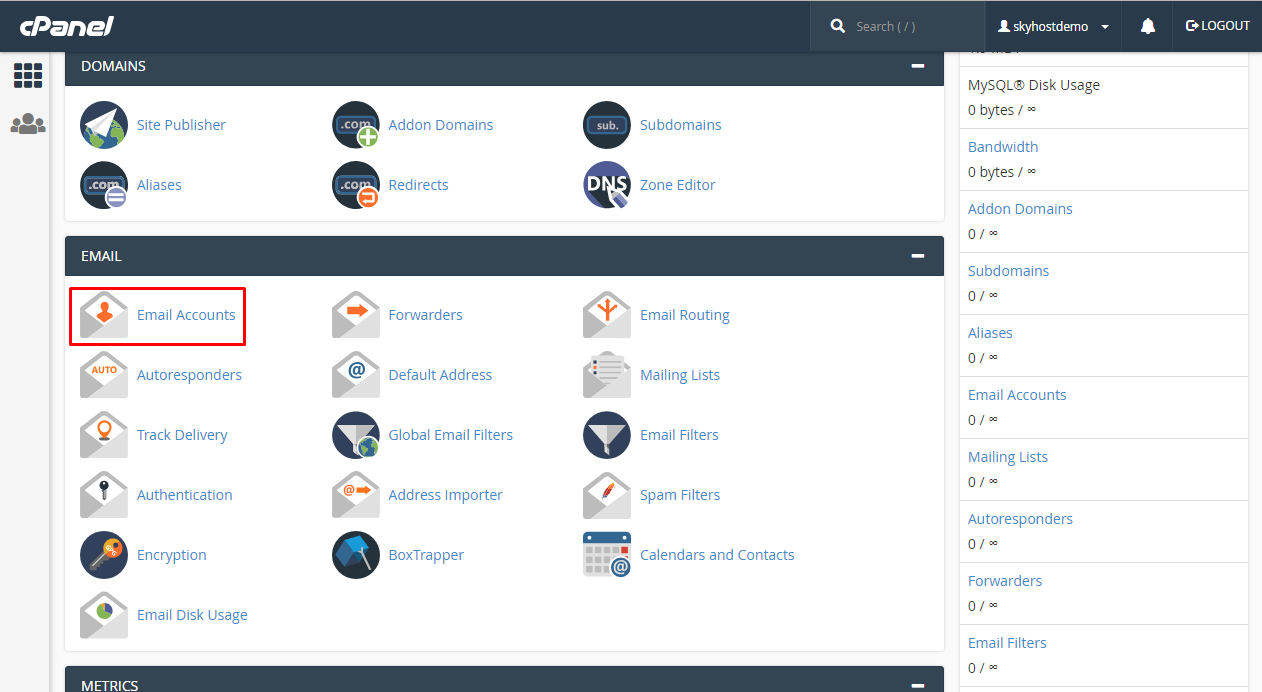
Creating Email Account
Now you can proceed to create your own email account, all you have to do is to specify what username you want to use with your domain name, for example, you can select to use yourname@yourdomain.com.
You will be asked to enter the password for your new mail account, we recommend using at least one uppercase letter and one digit in your password.
You can setup your Mailbox Quota now. Mailbox Quota – setting the storage for your mailbox.
It gives you two options by default. The standard option is 1024MB and the other option is unlimited.
If you set the mailbox quota to 1024MB, once the limit in size is reached, you will not be able to receive emails since the mailbox would be deemed full.
If you set it to unlimited, you will never actually fill up your mailbox. If this will be your only email account then you should not worry about it and just select Unlimited.
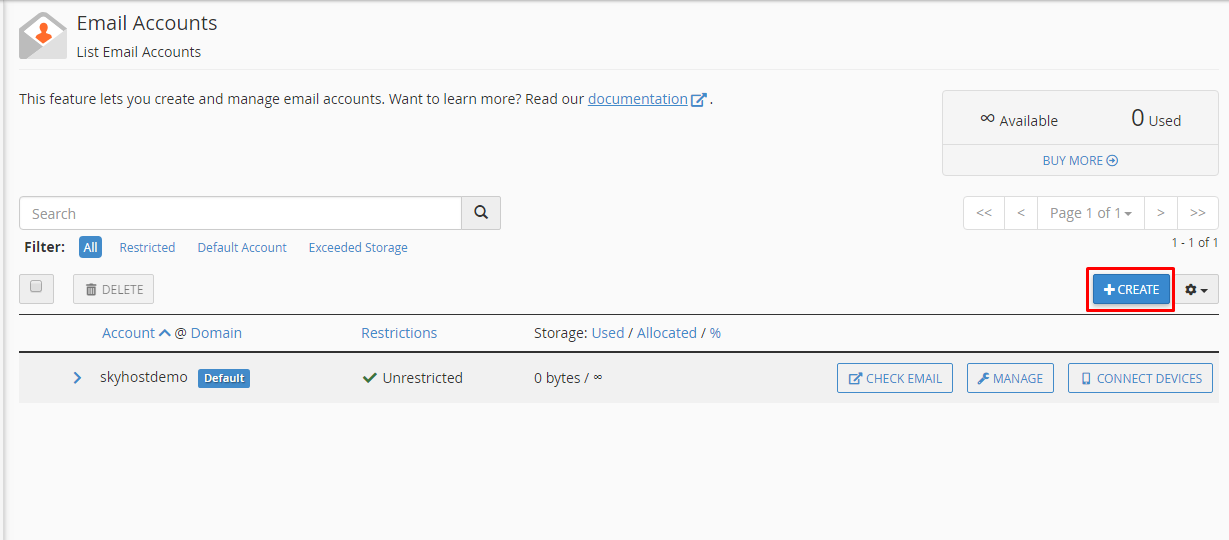
Finishing Account Creation
After filled in all of details, click on “Create account“. If everything was filled correctly then you should receive a message that your Account was created successfully.
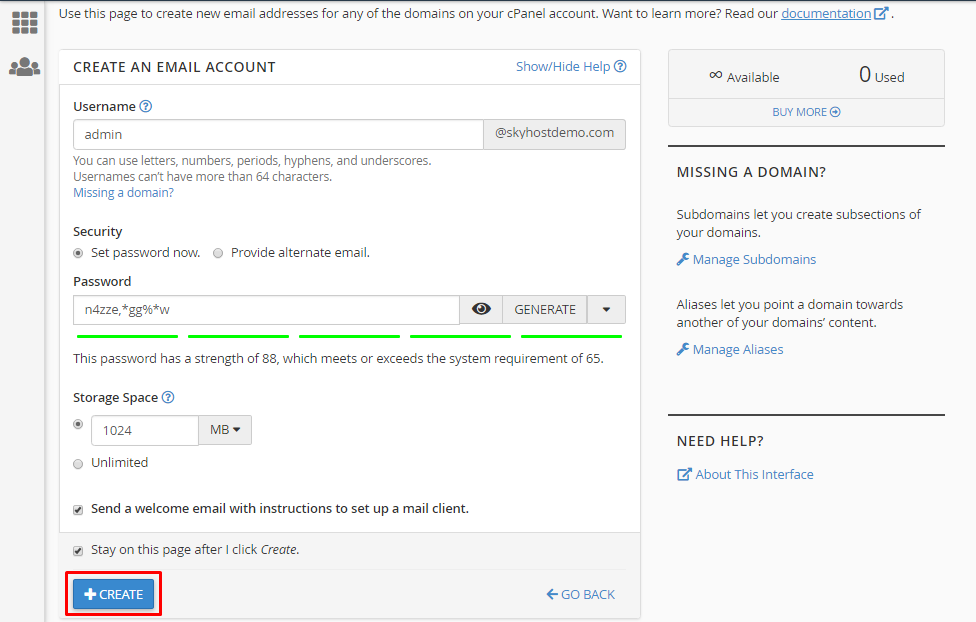
That's all!

