Video Tutorial
Explaination
Just Login Into Your Billing Account
Explaination
Just Login Into Your Billing Account
Click On Services Menu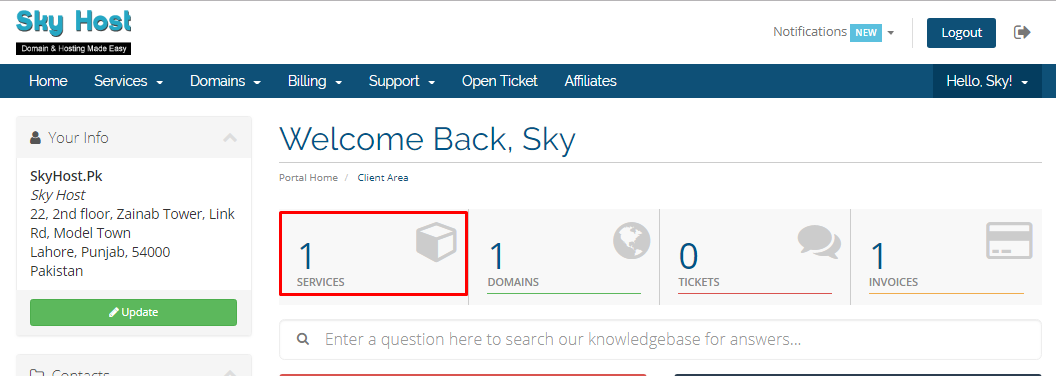
Click on related service name for which you are going to change password
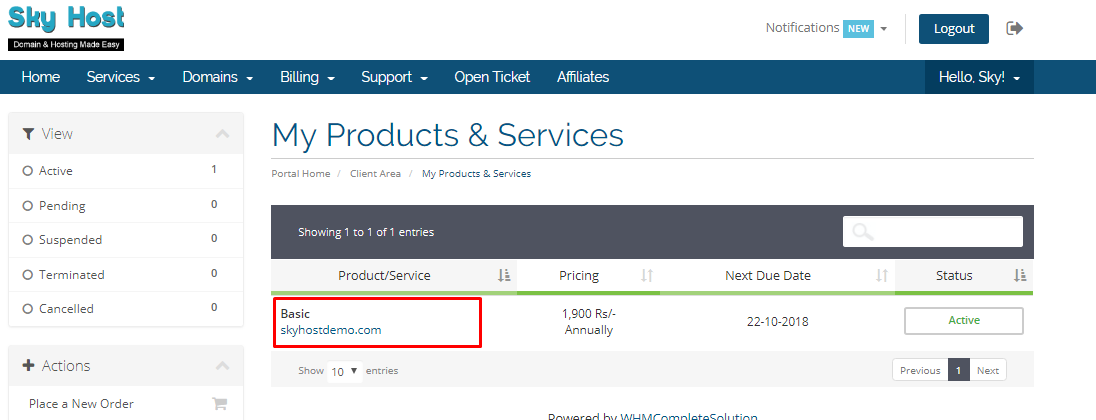
Click on Change Password button to change your service login password.
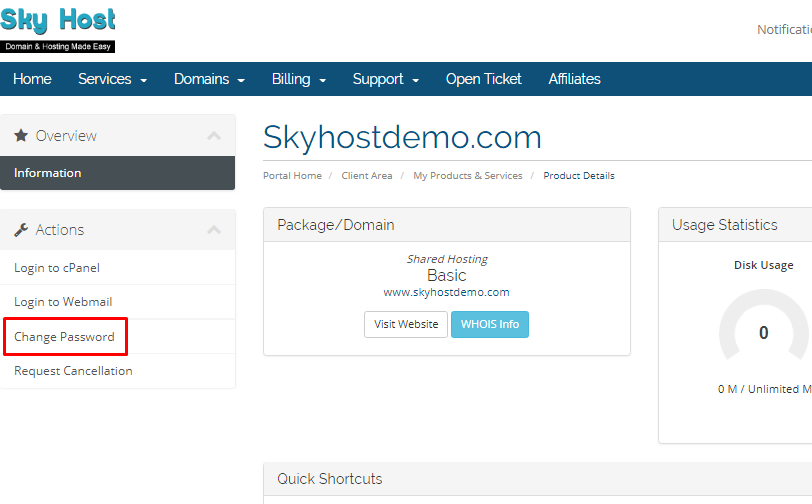
In this Password field you vave to enter your Old Password, New Password & Confirm Password
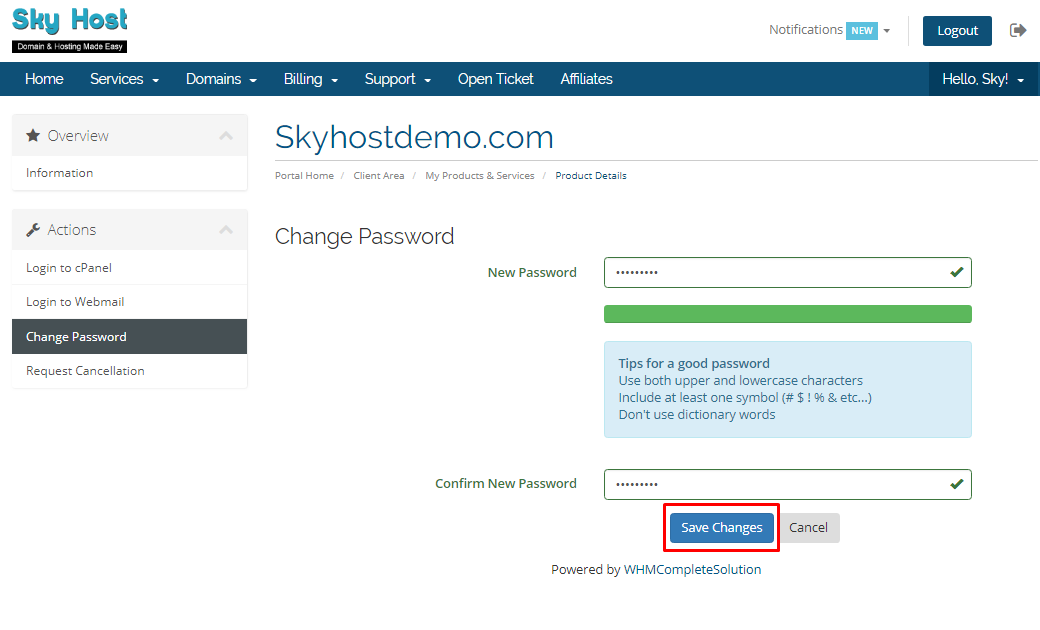
And Click Save Changes

