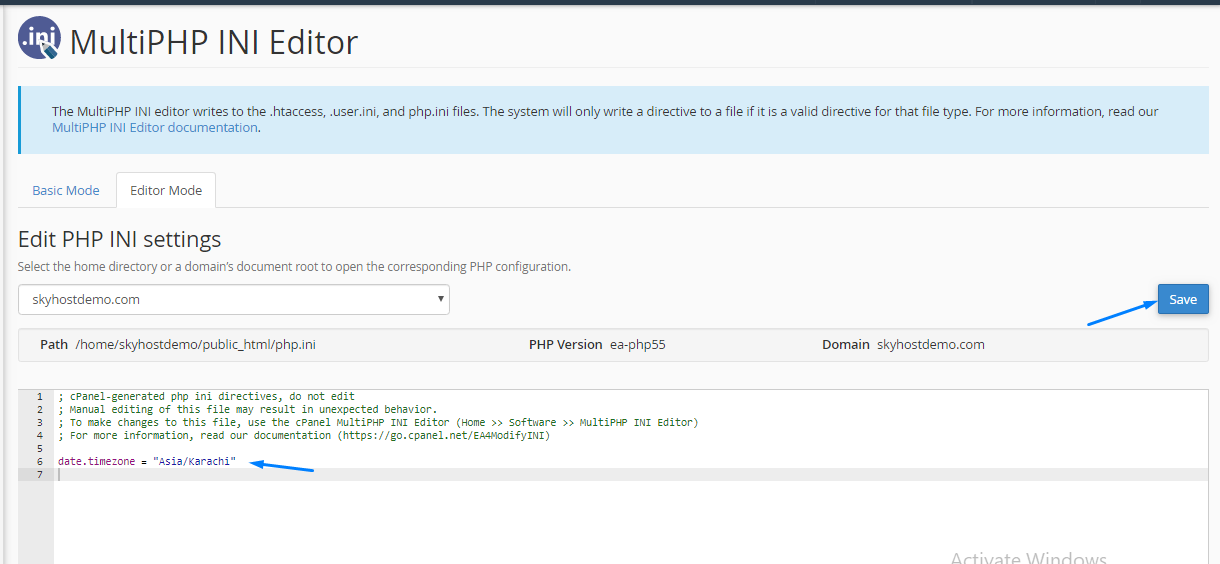where yourdomain.com is your domain name.
Click on MultiPHP INI Editor showing in Software Menu
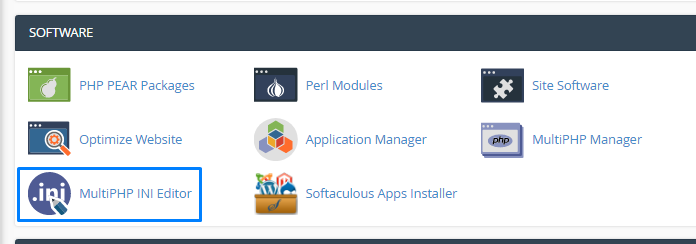
Click on Editor Mode as showing in page Tab and select your domain name you are going to change Timezone for using drop down menu.
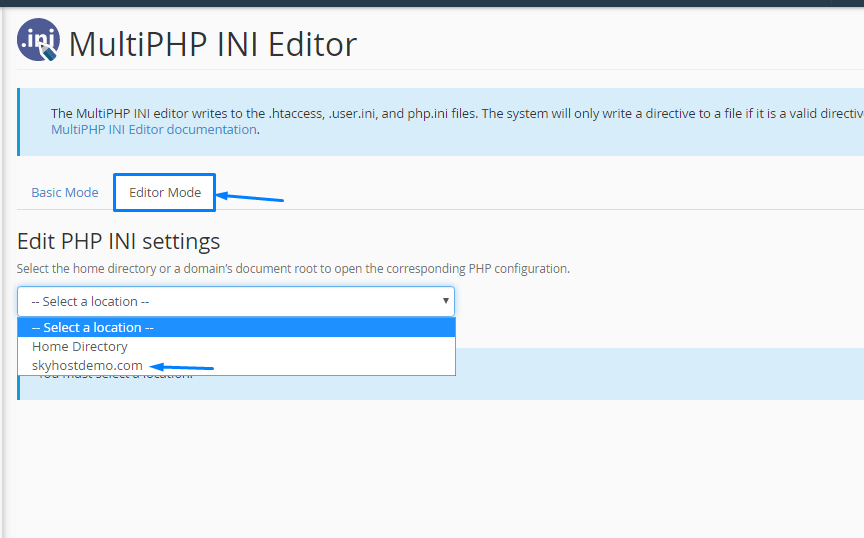
After select you can be able to see the by default generated code by cPanel for this domain (Leave as it is).
Add the following line of code on new line of your php.ini file.
date.timezone = "Asia/Karachi"
You can replace "Asia/Karachi" with the timezone from here that corresponds to the time you want to display.
Once you have entered the desired timezone, click Save Changes to save the file.