Video Tutorial
Explaination
Log in to cPanel using your username and your cPanel password at http://yourdomain.com/cpanel, where yourdomain.com is your domain name.
Click on PHPMYADMIN in Databases Section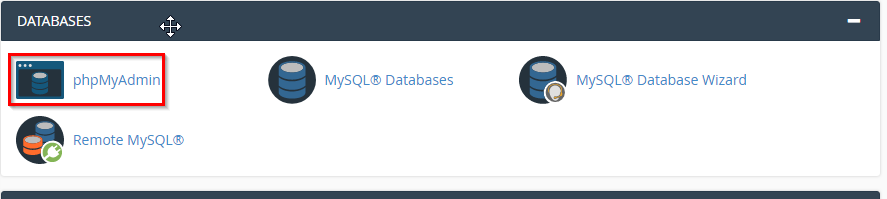
Just click on your Database and click on following Table Name "prefix_users". 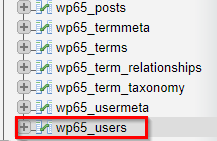
You will see your admin username, now just double click on password field which is showing as encrypted form.
And replace following mentioned code in the password field as showing in below image.
$P$BnV0mR/qQ8ZQKcvxIb3V3ZlQiT9Huq1
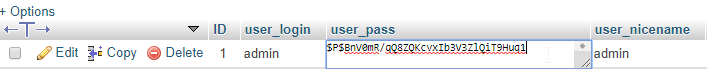
This is encrypted password and we can not understand it.
Now you can login in wordpress admin panel by using Username = "admin" and Password="admin123".

