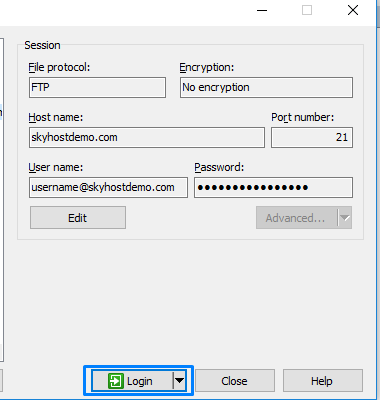You can upload your files in your web hosting by also using WINSCP software.
After downloading and installing WINSCP open this software and you will see the following screen.
Just Click on New Site as showing in left side of Login Screen and it will further ask you for FTP details.
We need to know few things before access into FTP.
1. We should have appropriate FTP account details before accessing ftp. Our this article will guide you How to Create FTP Account ?
2. As in Hostname i have entered a domain name, in most cased domain is in under propagation or some other DNS error which is not letting user to connect via ftp.
You can also use your shared IP address as showing in cPanel Home Page or Hostname of the Server instead of using domain name.
3. FTP port is by default "21" for all server.
4. In Username type a full created username along with domain name.
5 Use your FTP Password.
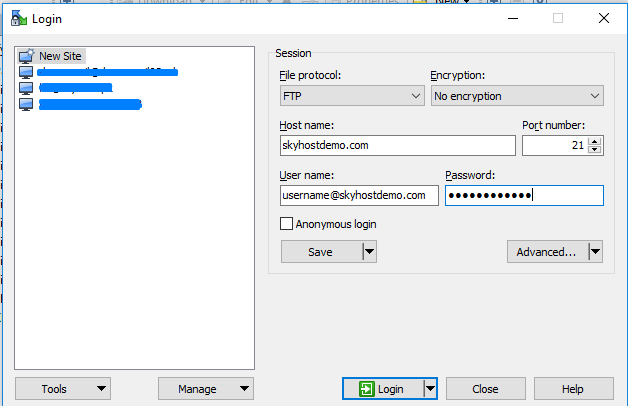
You can directly click on Login Button as this will connect with you FTP host without saving your username and password for future use.
When you click on a Save Button you will see a dialogue box as showing below.
As i have entered a Profile Name for future use also saved my password. But it's Not Recommended as per Winscp security note.
Now just click OK to save this ftp profile.
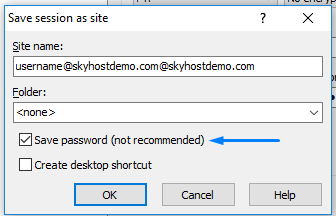
As you can see Profile is now saved and ready to be connect.
Just click Login to get access into your FTP account.