Log in to cPanel using your username and your cPanel password at http://yourdomain.com/cpanel, where yourdomain.com is your domain name.
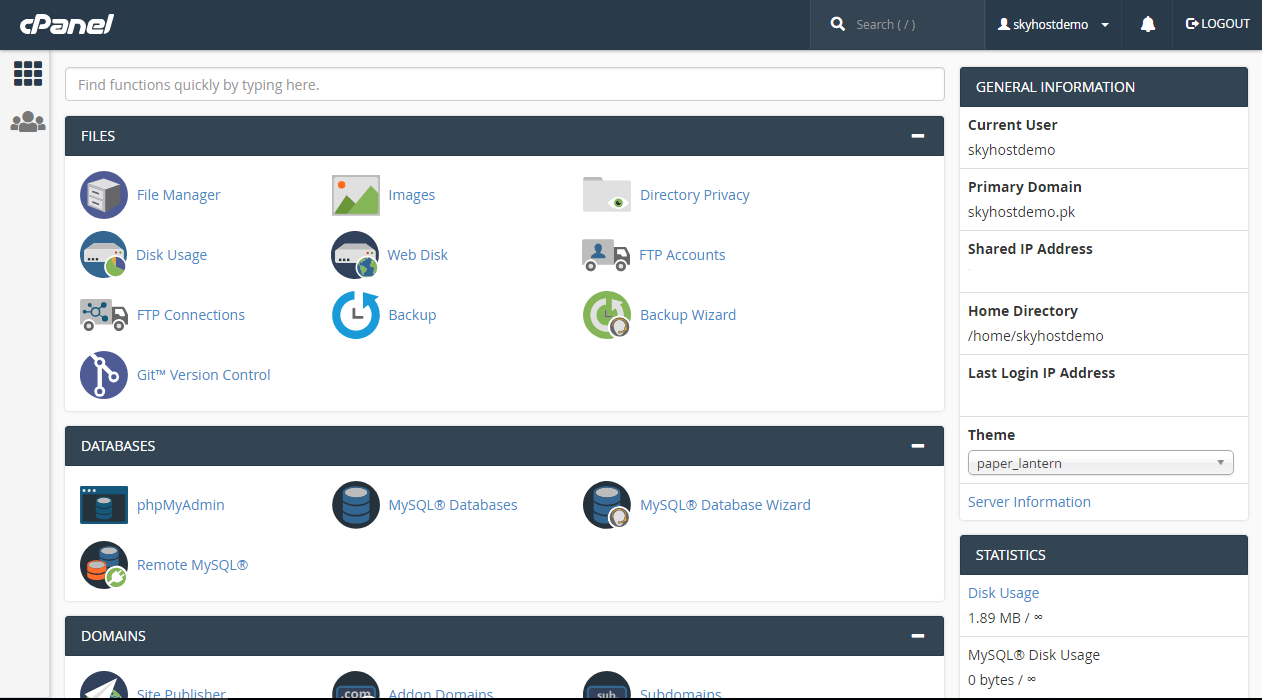
Click On Your Cpanel Username Showing In Top Of Right Corner, Then List Will Be Appear.
Just Click On Password & Security
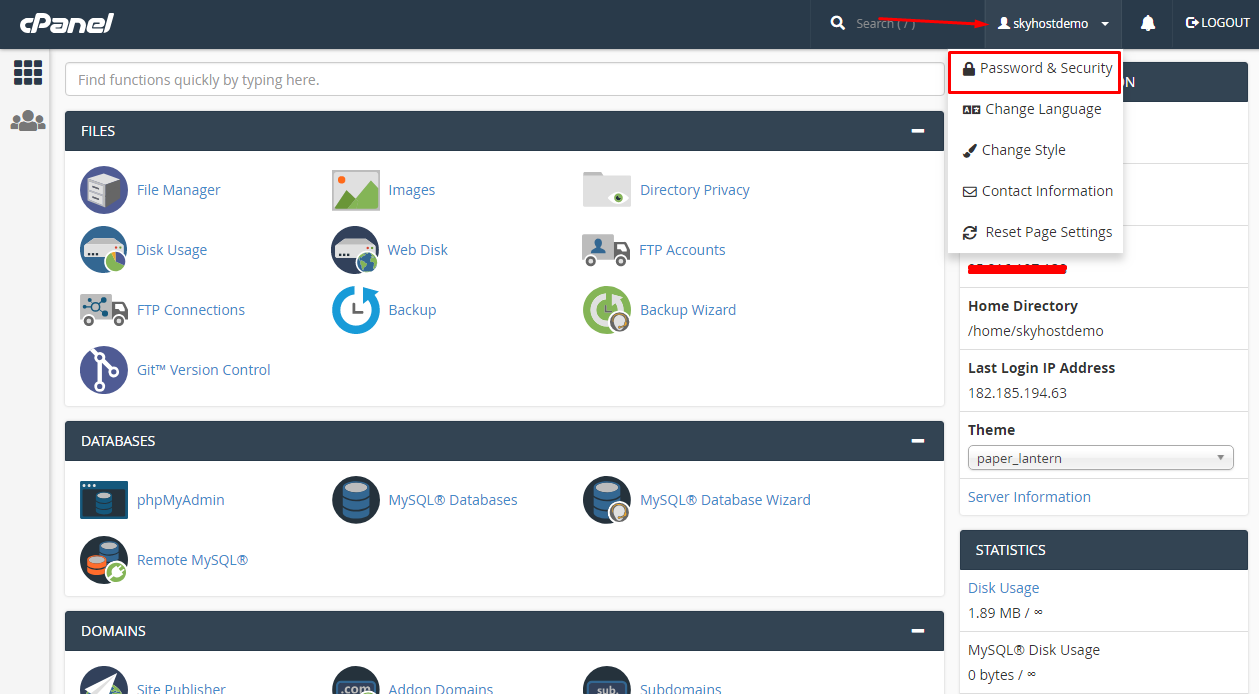
Just Write Here Your Current Password, New Password And Confirm Password
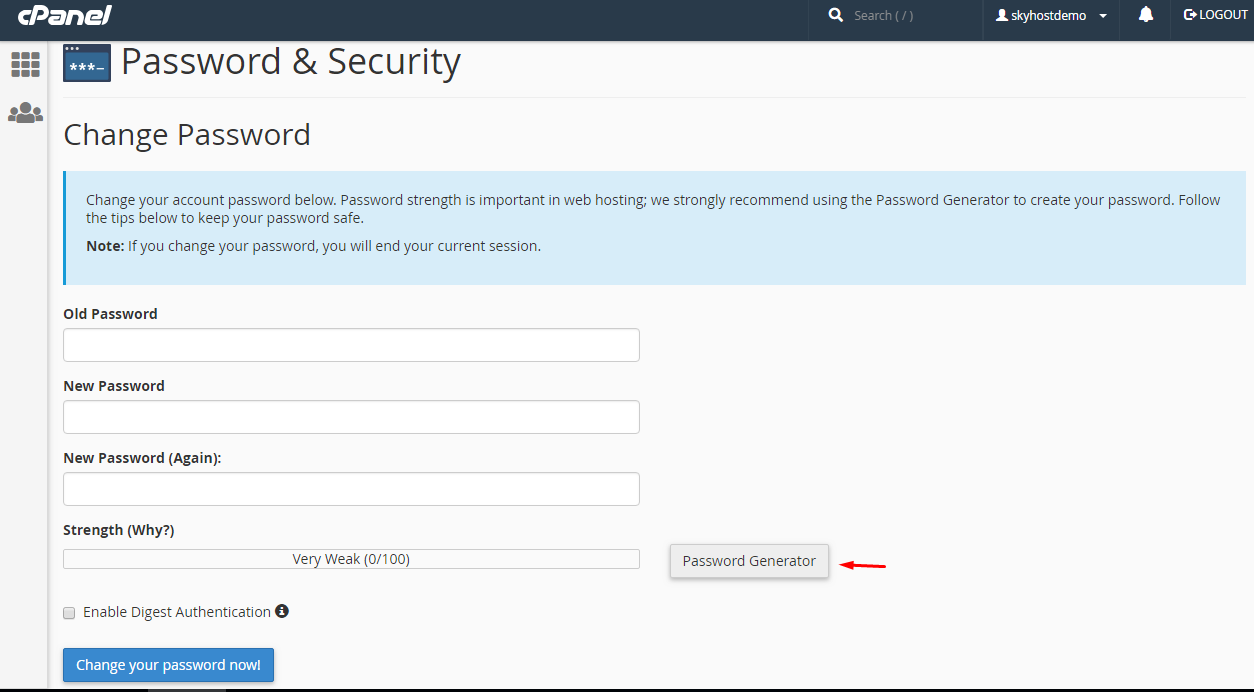
Just Click Change Your Password Now Button To Change Your Password
Note# You can also use Password Generator Button to Generate Strong Password
Just Click Change Your Password Now Button To Change Your Password

