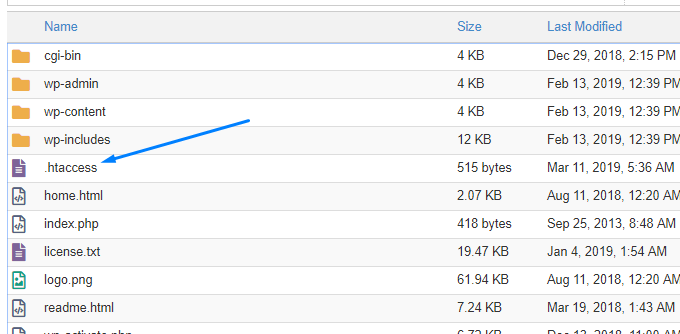Explaination
Log in to cPanel using your username and your cPanel password at http://yourdomain.com/cpanel, where yourdomain.com is your domain name.
Click on File Manager
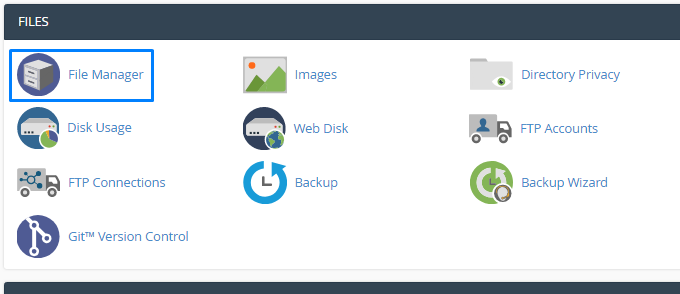
After click you will see a new File Manager Tab will be open, at the top of right side
you will see a Setting button, just click on it.
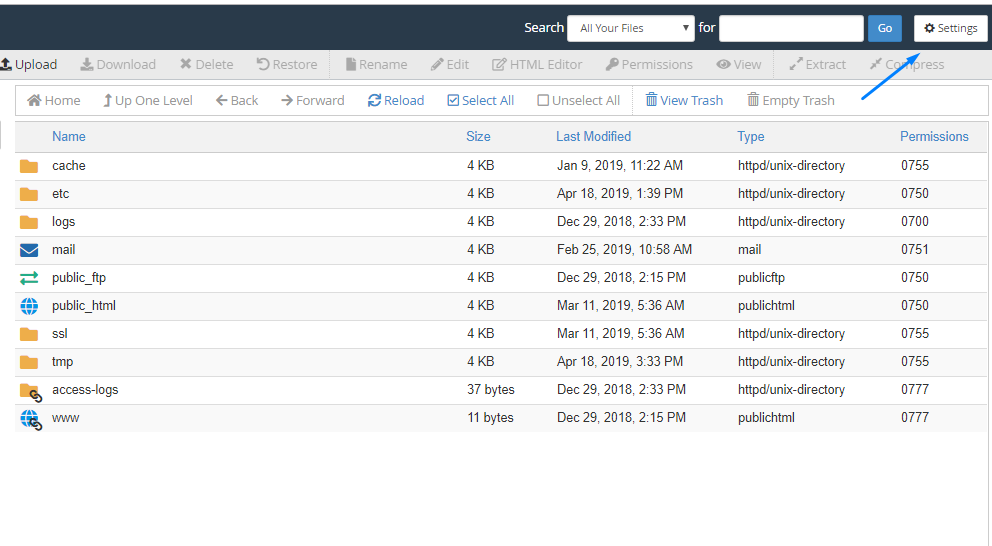
A small window will popup on File Manager named as Preferences.
All settings regarding File Manager you will see on that window.
Now just check the checkbox for Show Hidden Files (dotfiles).
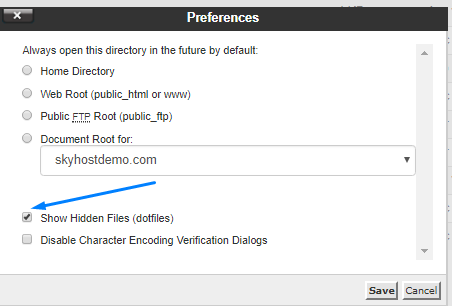
After click save you will see all files and folders starting with "dot" are now showing.
As .htaccess file is also showing. You can now right click on that file and edit it
according to your requirements.